How to Dollar Cost Average on Coinbase
Dollar-cost averaging (DCA) is a popular investment strategy that involves regularly investing a fixed amount of money regardless of market conditions. It's a simple yet effective way to mitigate the impact of market volatility over time. Coinbase, one of the leading cryptocurrency exchanges, offers an easy platform for users to implement this strategy. In this guide, we'll walk you through the steps of setting up DCA on Coinbase.
Step 1: Sign Up to Coinbase
Visit the Coinbase website and click on the "Sign Up" or "Get Started" button to begin the registration process. Follow the prompts to create your account by providing the required information, including your name, email address, password, and any other details requested. Once you've successfully registered, proceed to log in to your newly created account. If you already have a Coinbase account, skip this step and proceed to Step 2.
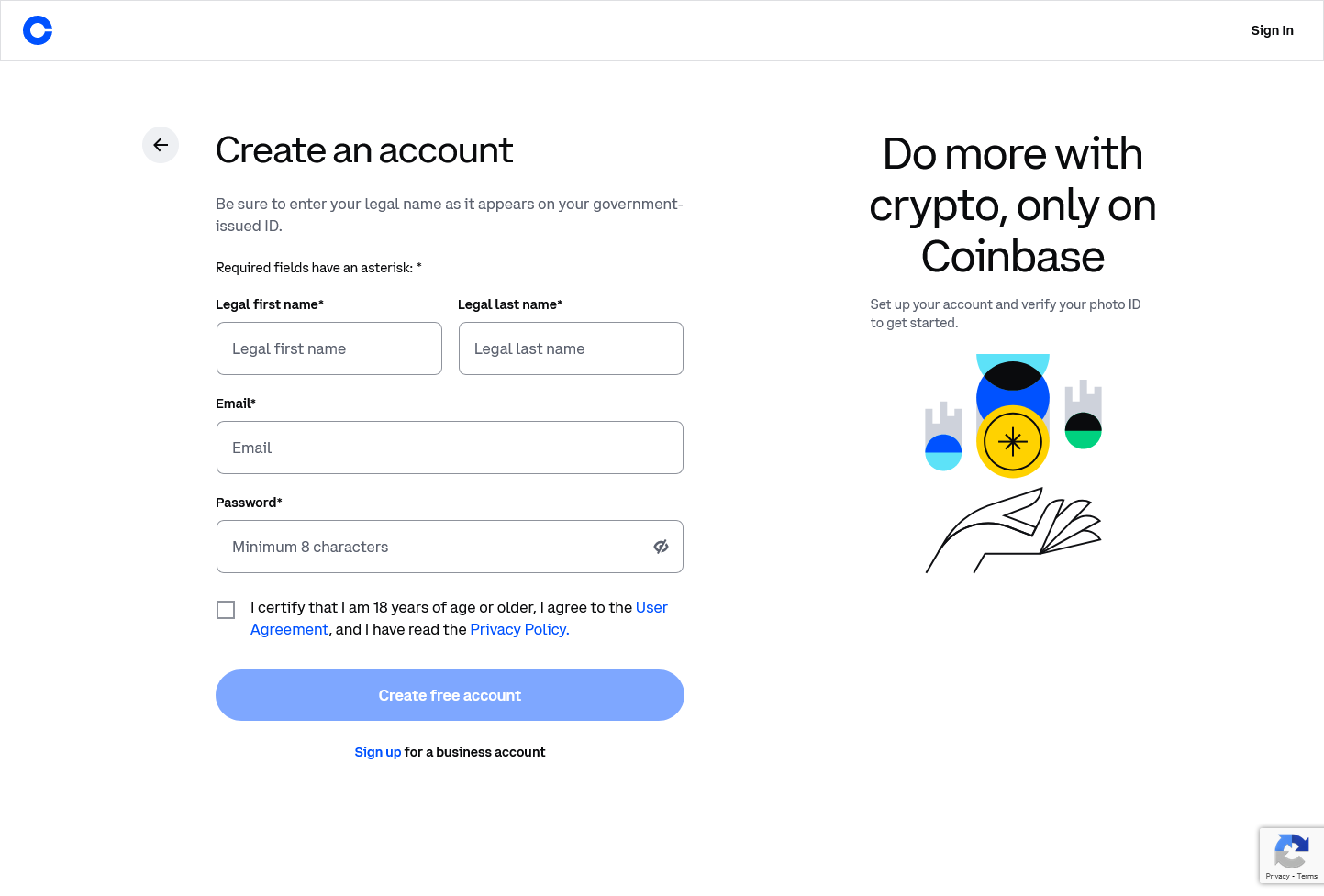
Step 2: Click on the "Buy & Sell" button
Once logged in, you'll find yourself on the Coinbase dashboard. Look for the "Buy & Sell" button, usually located in the menu bar. Click on it to open the Buy & Sell modal.
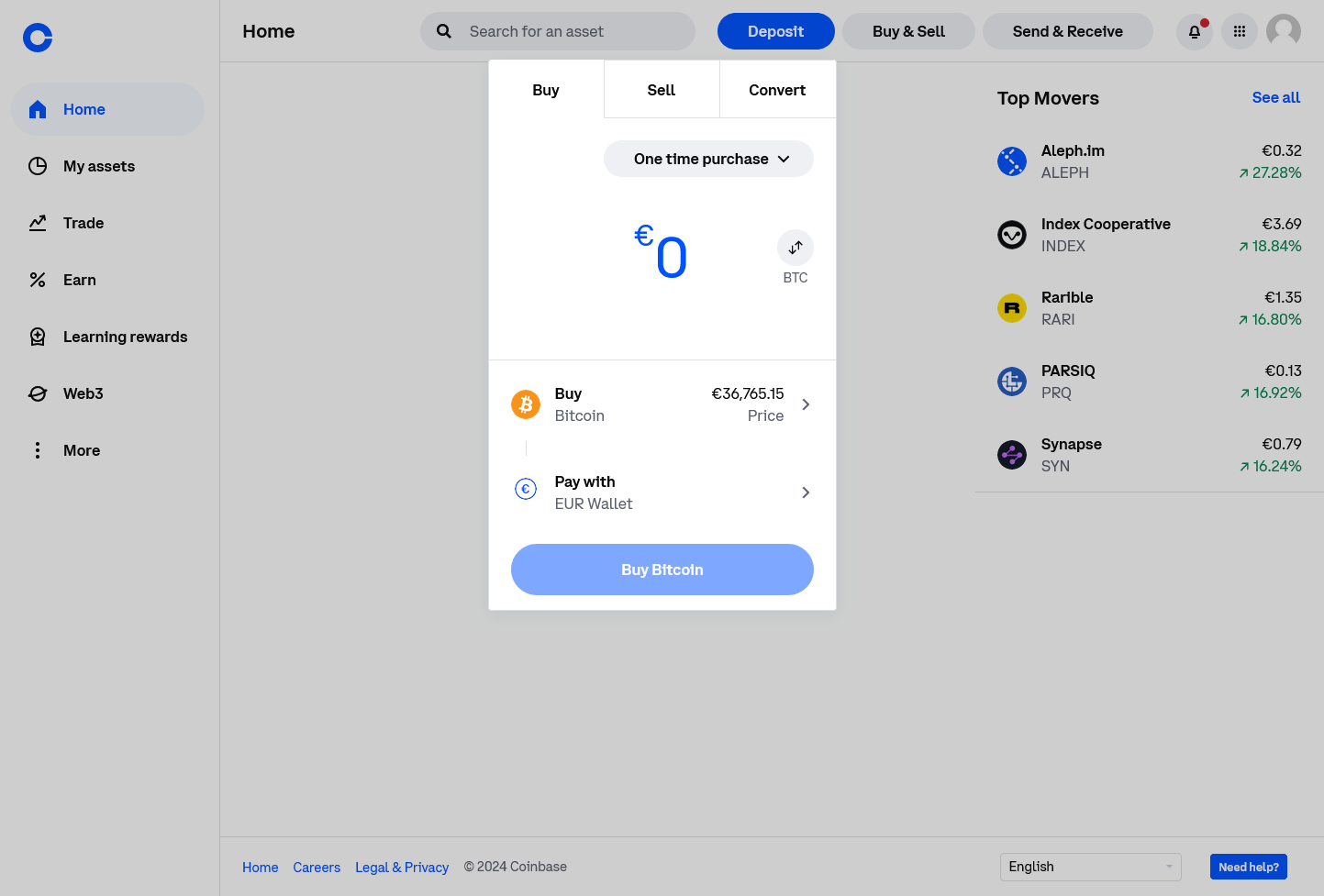
Step 3: Choose Your Cryptocurrency
Start by choosing the cryptocurrency you want to buy regularly, by clicking "Bitcoin". Coinbase supports various cryptocurrencies, including Bitcoin (BTC), Ethereum (ETH), Solana (SOL), and more.
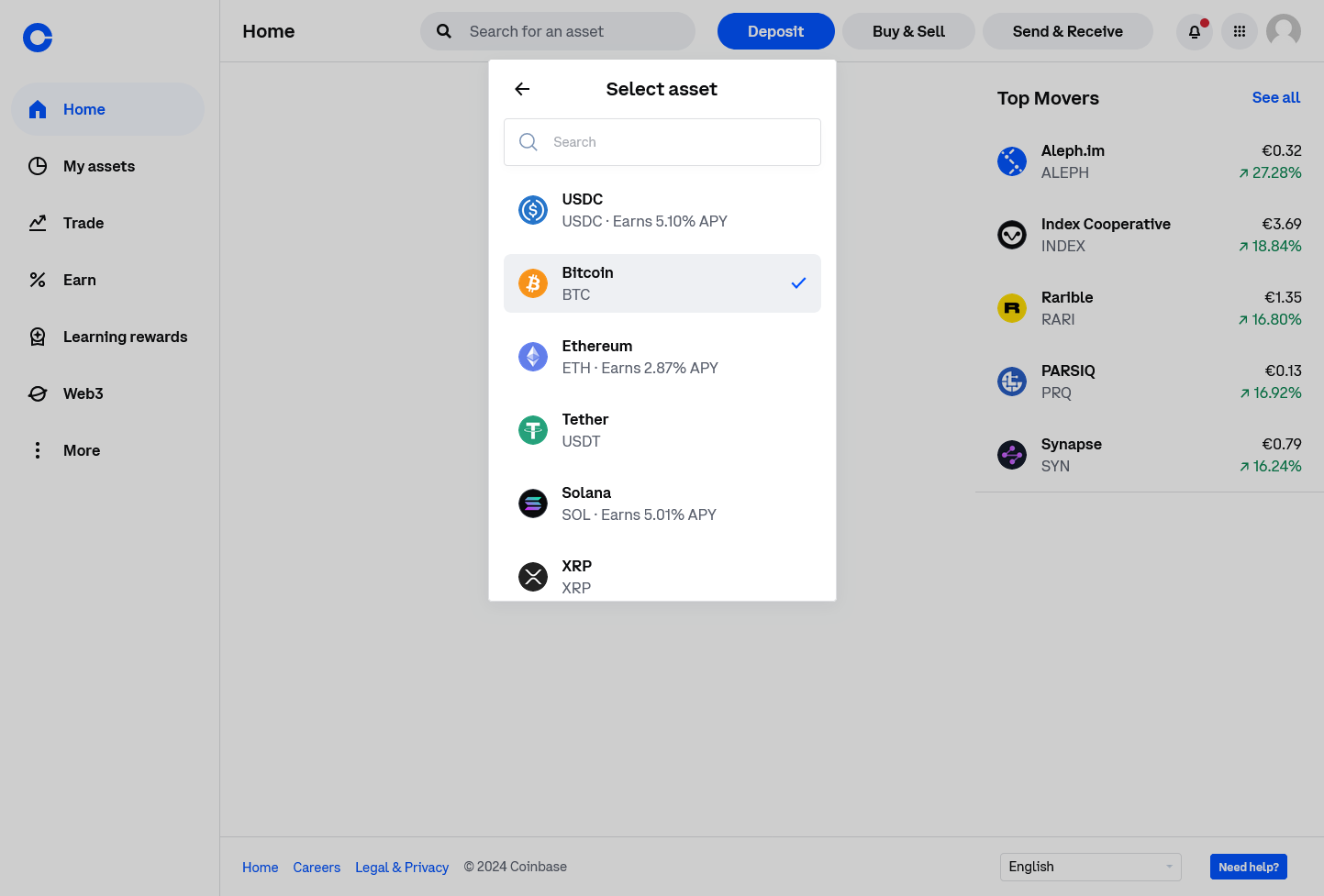
Step 4: Enter the Amount and Frequency
Next, choose how often you'd like the purchase to occur. You can select daily, weekly, 1st and 15th of the month, or monthly purchases, depending on your preference and investment strategy. Then, specify the amount of cryptocurrency you want to purchase with each recurring buy.
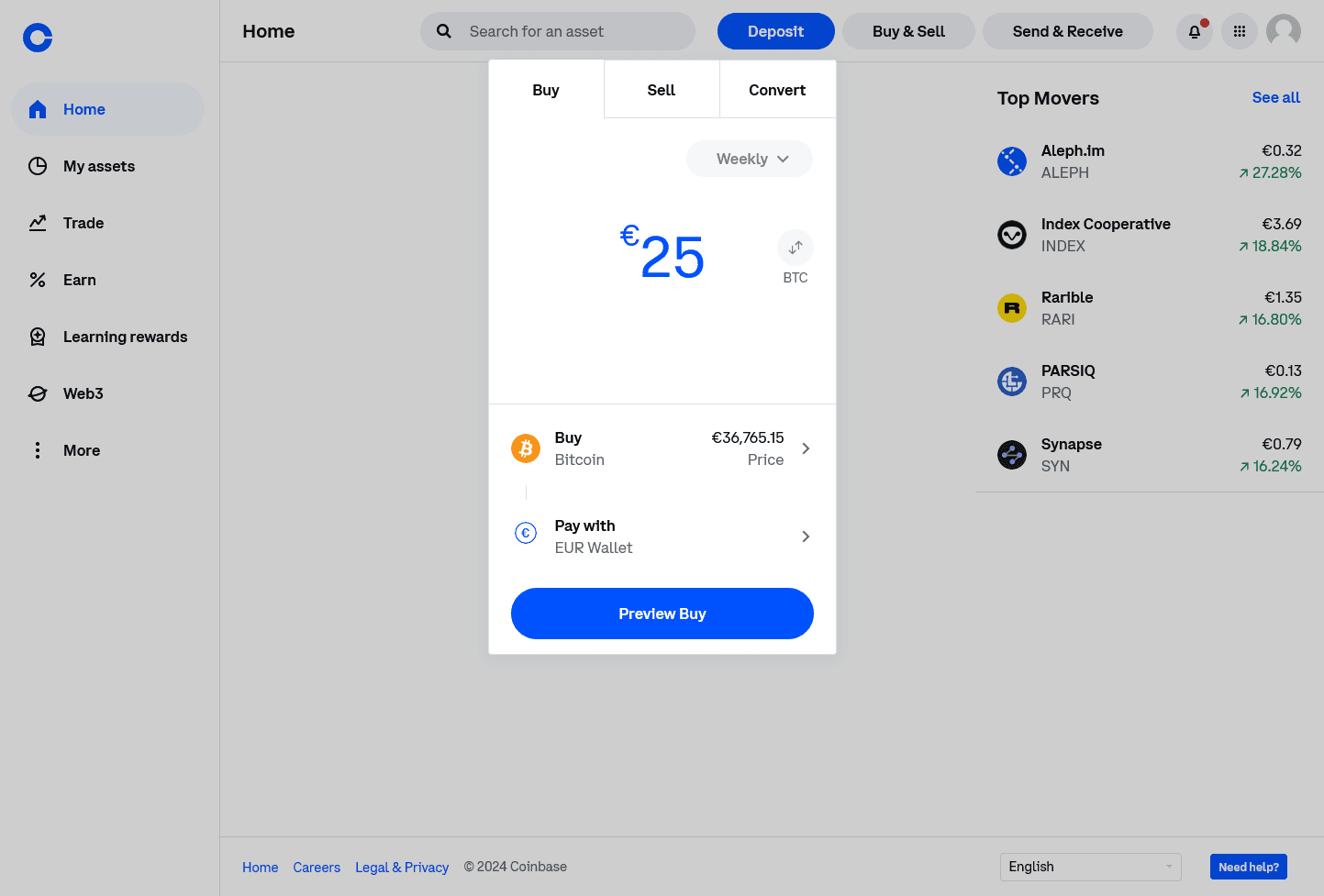
Step 5: Set Up Your Payment Method
Once you've determined the amount and frequency of your recurring purchase, it's time to set up your payment method. Coinbase offers several options, including bank account transfers, debit cards, and wire transfers. Choose the payment method that suits you best and follow the prompts to link it to your Coinbase account.
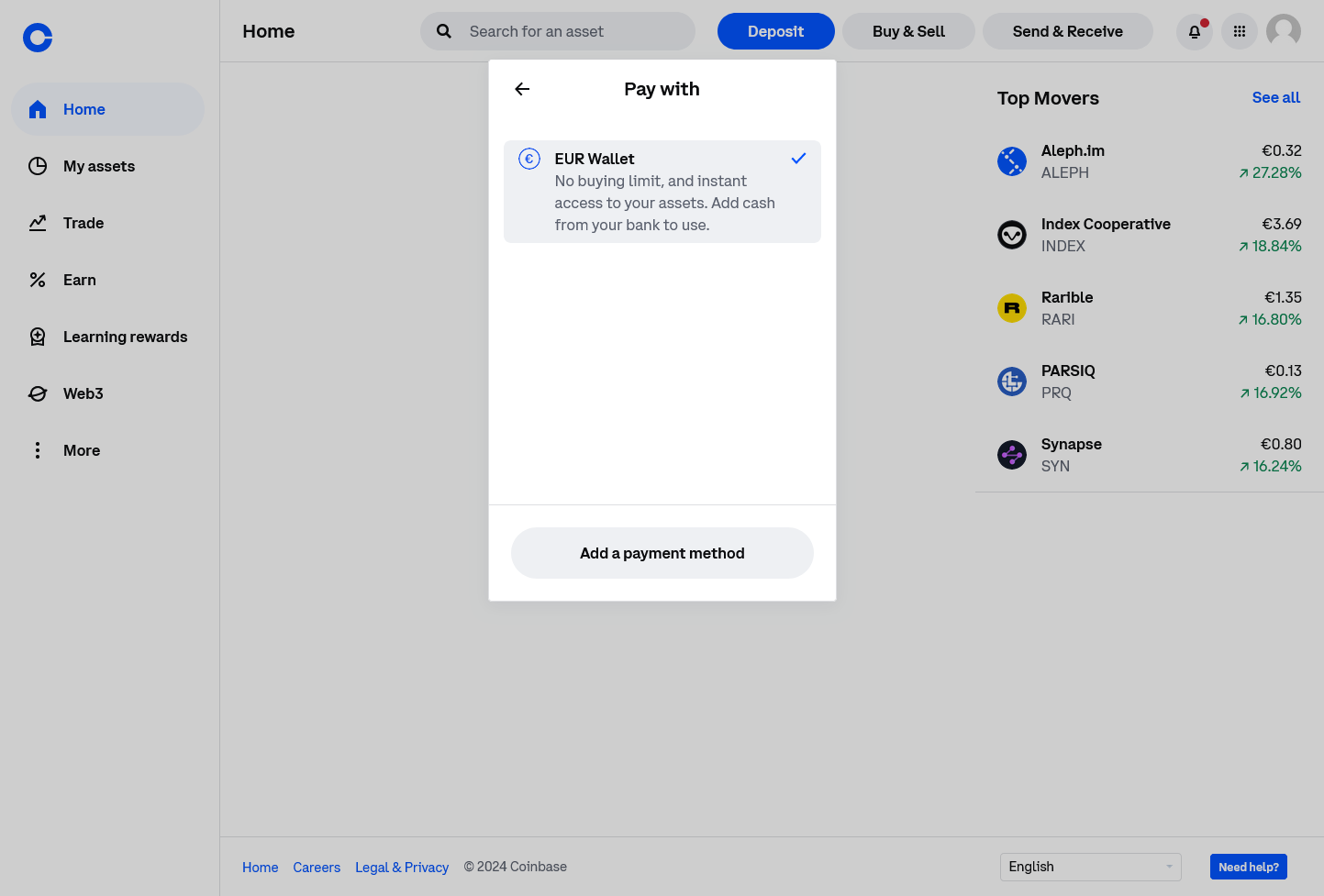
Step 6: Review and Confirm
Before finalizing your recurring buy, take a moment to review all the details you've entered. Ensure that the cryptocurrency, amount, frequency, and payment method are correct. Once you're satisfied, click on the "Preview Button" button and "Confirm" button to initiate the process.
Step 7: Monitor Your Recurring Buys
Congratulations! You've successfully set up dollar-cost averaging on Coinbase. Now, all you need to do is monitor your recurring buys periodically to ensure they align with your investment goals and adjust them if necessary.
In conclusion, dollar-cost averaging is a straightforward yet powerful investment strategy, and Coinbase makes it easy to implement with its recurring buys feature. By following the steps outlined in this guide, you can start building your cryptocurrency portfolio steadily over time, regardless of market fluctuations. Happy investing!